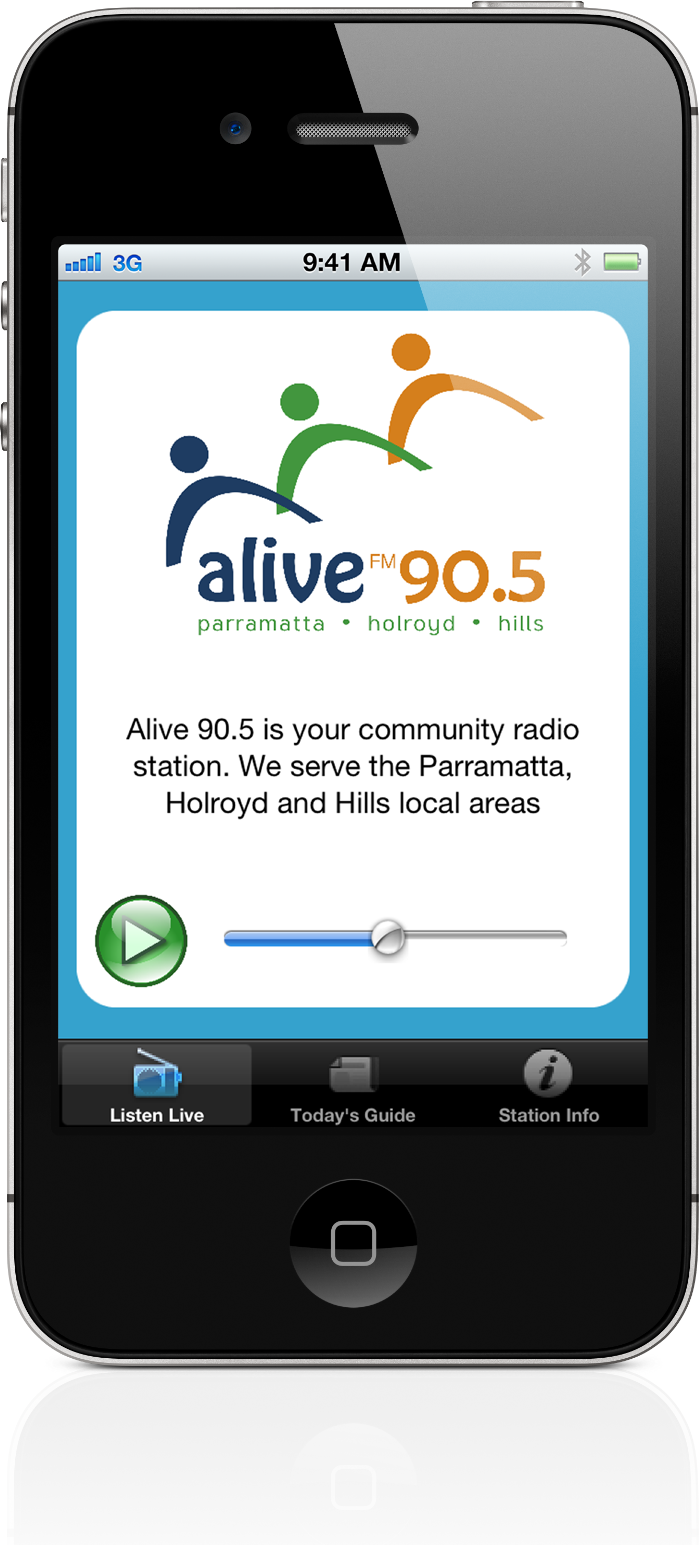

Features
Listen to the Alive 90.5 stream from wherever you are.
View the On Air Guide
Access Station Information
Requirements
Alive 90.5 works with any iPhone, iPod Touch or iPad running iOS 4.3 or later.
WiFi, Edge, GPRS or a 3G Network required to listen to the stream and view the On Air Guide.

To use the Alive 90.5 app:
Make sure you are connected to WiFi, Edge, GPRS or a 3G Network so you can listen to the stream and view the On Air Guide.
It should automatically connect and start playing the stream when you launch the app. To listen to the stream, navigate to the the "Listen Live" tab and tap the Play button. To stop the app tap the Stop button. The Volume Slider allows you to control the colume of the stream.
To view the On Air Guide, navigate to the "Today's Guide" tab. To view a show in more detail, tap the show you want.
To view station info, tap the "Station Info" tab.
